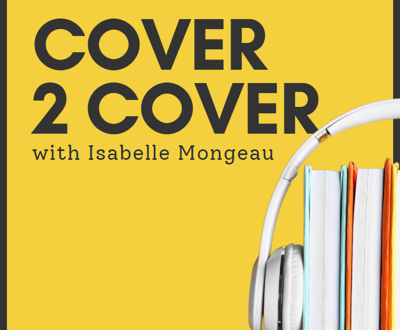Tips To Make Your Home More Podcast-Recording Friendly
- December 15, 2021
- Podcast Production, Q'd Up Podcast

Are you struggling with background noises, echoes, and poor vocals when you record your podcast? Want to learn how to fix those issues without breaking the bank or getting frustrated? Join us on this episode of the Q’d Up Podcast on Podcasting as we take you through the most common recording issues podcasters have, why they happen, and how you can fix it right now.
Follow Q’d Up:
Listen to the Q’d Up Podcast on Podcasting:
Episode transcript:
You’ve been working on your latest episode all week long. You’ve written and re-written the script. You’ve found the sound effects and music beds you want to use, have your interviews all lined up, and you’ve already been in contact with some folks to help promo the episode when it goes live.
You take your cup of coffee, sit down at the mic, and record what HAS to be your best episode yet. You nailed the pronunciation, gave your best radio voice, and enunciated the hell out of each sentence. But when you go back to edit, it sounds dreadful.
What is that low-level hum in the background and why does it sound like you recorded it in an empty warehouse? Ugh, the microphone did pick up the dog barking for 15 minutes in the middle of the episode. And how is it that your voice sometimes comes across like you’ve eaten the microphone only to sound like you were across the room seconds later?
You’re frustrated and rightfully so. You’ve spent so many hours getting everything right, but you can’t put out an episode that sounds like this. You’ve been messing with your mic settings for the last 10 episodes and not only is it not getting any better, it might actually be getting worse.
Do you need to buy a better microphone? You don’t really have the $400 to spend right now. You think to yourself: “Maybe it’s not the equipment but me? Maybe I’m just not cut out for this podcast stuff.”
First, get those thoughts out of your head. Instead of doubting yourself, let’s figure out what could be going wrong and how you can fix it easily and cheaply on this episode of the Q’d Up Podcast on Podcasting.
Your audio has to be on point. Alongside your content, how your episode sounds can be one of the biggest reasons why listeners tune in or tune out.
I’m sure we’ve all heard podcasts that sound like they’ve been recorded next to a highway or in a cave. Even if that podcast has great content you enjoy, you probably find yourself struggling to really get into it. Poor recordings make it difficult to immerse yourself into the episode for a variety of reasons. It could be that you struggle to make out what’s being said or it could be as simple as an echo that makes it seem unprofessional.
As a podcaster, you don’t want to fall into that same trap. You put in a lot of work writing, editing, and marketing your podcast; so you don’t want something so simple to ruin it. Perhaps you want to grow your podcast but the lack of sound quality is now holding you back. No matter if you’ve been podcasting for years or if you’re about to record your first episode, everyone can always learn more about improving their sound quality.
Now, don’t worry if you’re not a trained audio engineer with decades of experience. It just so happens we have those here at Q’d Up Audio and they helped to write this episode. So let’s run through some of the most common issues podcasters have when recording and how they can be fixed easily without breaking the bank.
One of the most common sound issues for podcasters are echoes. Your voice bounces around the room, making it sound like you’re a million miles from the microphone while also recording in an abandoned building. In my opinion, it’s one of the most distracting sound issues a podcast can have and I’ve been known to skip episodes and entire podcasts that have this problem.
There are two main reasons this happens. The first is that you might be recording in a large room, perhaps with high ceilings. The second reason is that you almost assuredly have too many clean walls.
As you talk into the microphone, the soundwaves from your mouth take a while to reflect off the walls, ceiling, and floor, returning back to the microphone a while later, giving you that echo effect. By having flat surfaces all around you, you’re making it easier for those soundwaves to bounce back to the microphone.
If you’ve ever moved into a new apartment or house that doesn’t have any furniture in it yet, you’ve likely heard that echo effect for yourself. The gymnasium from school is another prime example with its hardwood floors and bare walls creating an echo chamber. And just like those instances, when you start to put furniture around the room and hang stuff on the walls, the echo goes away.
That’s because you’re not giving the soundwaves a clear path back to the microphone. Instead, it bounces off the painting, absorbing and scattering the reflected sound around the room at odd angles. Those reflected soundwaves then bounce off the couch and chair to absorb some more of the soundwaves while further scattering the reflected sound around the room. By the time it gets back to your microphone, those soundwaves are broken up and quieter, effectively eliminating the echo.
Take a look around your recording space for a second… Do you have bare walls? Do you have hardwood floors? Is there some furniture in the room or is it just the desk you record at? If you answered yes to any of those questions, it’s time to take a trip to a homegoods store to decorate.
Now, you might be tempted to go buy acoustic tiles online. You know, those foam tiles you’ve seen on the walls of recording studios on TV and film. While I understand the logic behind such a purchase, they aren’t necessarily the saving grace you might think they are.
For one, not every acoustic tile is made the same. Looking on Amazon, there are plenty of sellers pushing acoustic tiles that are little more than packing material. They don’t have the right shape to reflect sound the way you want and they aren’t the right density of foam to absorb anything. In fact, some of these acoustic tiles you might buy are incredibly expensive and they’ll actually make your room sound worse.
Now, that’s not to say they can’t help. But unless you’re setting up a professional studio and know how to place those tiles correctly, you probably don’t need them. Instead, save the money and go buy some picture frames and some furniture for your room; throw a rug on your hardwood floors. After doing that, record a quick sample for a few minutes and notice the massive difference in your recording quality.
Echoes aren’t the only sound problems podcasters face. That’s especially the case as more people are working remotely from home.
Suddenly, your house is a bustling center of activity. Your significant other is on the phone, chatting away. The dog’s annoyed that you aren’t playing with him 24/7. Music is playing in the background. The TV is on upstairs for some reason. And whoever is hammering down the street needs to learn how to drive a nail in under 40 swings.
Communicating with the people living with you is paramount in this case. You need to find a time that’s quiet to record but people can’t read your mind. For me personally, I have been telling everyone when I’m going to record and they’ve been incredibly respectful of my space and time. I’ve contemplated installing a LED sign or red light that I can turn on in my basement office to let everyone know upstairs when I’m recording, though that might be overkill for your situation.
Outside noises that come into the house are another matter entirely. Generally speaking, windows are awful insulators from temperature and sound, so you should try to avoid recording near them. However, not everyone has that luxury. In those cases, I like to put heavy blackout curtains on the windows as a way to further block sound from coming in while still allowing the room to look normal. You can find blackout curtains online and in big-box stores for relatively cheap and they’ll help to muffle most outside noises.
Aside from barking dogs, screaming children, and construction right outside your house; there are noises you don’t even realize are happening around you because you’ve gotten used to them. But let me tell you, the microphone hears all and your audience will too.
Prepare like you’re about to record a podcast and just sit there, staying totally still and quiet. Listen carefully . . . what noises do you hear?
At the time of writing this script, it’s a snoring cat, an analog timer for an outlet, the compressor for the fridge, and the occasional cars passing by the house. By themselves, none of those noises are too bad but they’ll combine to make a low-level room tone that has to be taken out during editing. That means more time during the editing phase and a chance some noise will still make its way through to the final audio. You won’t always be able to turn off every noise but by paying careful attention, you can deal with the ones you can improve.
Finally, you have the perfect recording space set up. Your house is quiet and there isn’t an echo in the room anymore. You re-record your episode and feel great about it. Surely, THIS has to be your best episode yet?
You sit down to edit and . . . it still sounds awful. Your voice is thin and tinny. There’s still a slight echo for some reason and your voice gets louder and quieter at seemingly random times.
Unfortunately, you aren’t alone and while your microphone is to blame, you’re actually the one responsible for it. Microphones have what is called a polar pattern that determines where it will register sound from.
- Cardioid patterns look like an upside down heart, least sensitive at the back of the microphone but still able to pick up sounds from the sides.
- Super Cardioid looks a bit like a mushroom, still having that heart-like pattern at the front but a round stem at the back of the mic, which is great for live events.
- Omni directional is exactly what it sounds like, a circle that picks up sounds on all sides which can be great for live events and conference calls but is far more sensitive to poorly set up recording spaces.
- Finally, the figure-eight pattern which has the same sensitivity to sound pressure coming from the back and the front of the mic while being least sensitive on the sides. It’s great for one-on-one interviews where you only have one microphone.
Perhaps even more importantly, you need to know whether your microphone is side-addressed or front-addressed. This is something I’ve rarely heard mentioned before and it’s one of the most common issues podcasters have with their microphones.
Front-addressed mics require you to talk into the top of them, much like how you’d think to use a microphone. But side-addressed mics — like the Blue Yeti that is so popular amongst podcasters — need you to talk into the side. If you don’t, your microphone is mostly going to record the sounds that bounce around the room, not the sounds coming directly from your mouth. That leads to that thin, tinny, and echoey recording you’ll sometimes hear in a podcast.
While most mics are front-addressed, you should consult the manual that came with your microphone to determine which you have and the polar pattern. That will point you in the right direction, literally.
With that information, you can adjust your microphone to be in the correct spot.
Make a fist and put your pointer finger up against your chin and move the microphone to just barely touch your pinky. That’s the correct distance the microphone should be from your mouth, so make sure you’re in a comfortable spot and not moving closer or further away when you record.
Then move the microphone off-axis. If your mouth is 0 degrees, you’re looking for the mic to be at around 30-45 degrees, pointed back at your mouth. This helps to eliminate plosives and any breathing that could be picked up. If it’s still an issue for you, look for a pop filter or foam cover for your microphone to help.
I often preach that content is king. But how you deliver that content is incredibly important as well, especially if you want to continue growing your audience. If your recordings are awful, full of background noise while your voice is hollow sounding, people are absolutely going to turn away from your podcast, regardless of what you have to say. Because podcasting is nothing but audio, your sound IS the content, so make it great.
It’s a fallacy that you need to drop thousands of dollars on professional equipment to sound professional. Though it absolutely helps to elevate your production, no microphone or software is going to be able to fix poor recording quality. Taking the time to set up your equipment properly, running frequent test recordings, eliminating extraneous background noise, and using your equipment properly will have your podcast sounding like you just walked out of a professional recording studio. And that means your audience can focus their attention on your content — the thing you’ve put so many hours into getting right.
I hope this episode helps podcasters struggling with their equipment. If you learned something new, please consider subscribing to the Q’d Up Podcast on Podcasting wherever you get your podcasts from and leaving us a review. Or if you just wanna give us a shoutout, hit us up on Twitter at qdupaudio or myself at MatthewS_pod.
Request a free quote
We offer high-quality production, distribution, and marketing for podcasts and audiobooks. Contact us today for a free, no obligation quote