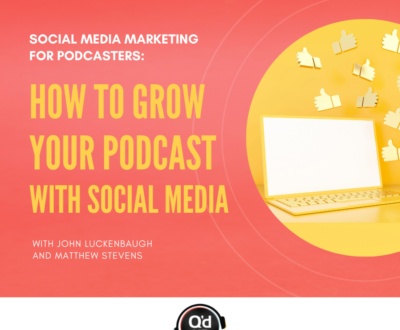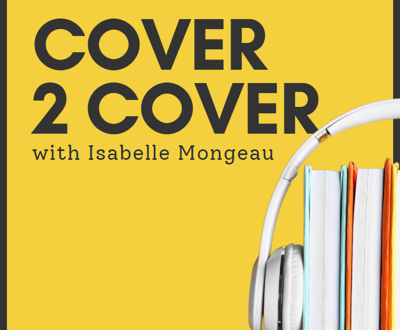How to record audio for digital video production
- June 13, 2021
- Audio post-production, Sound recording

Whether you’re making an ad for your small business or developing a short film, getting the audio mixing right in your digital video production is essential. With the right tools for the job and a great game plan for editing, you’ll have a finished product you can be truly proud of. Here are four tips for better audio.
1. Use the Right Tool for the Job
The right tools will make your sound design and mixing truly shine. There are different kinds of mics and mic patterns that are suitable for different jobs. It’s also critical to get a handle on background noise so your viewers hear what’s most important: your message.
Types of mics/mic patterns
At a loss to decide which mic to use? You have a few choices. Omni-directional mics are suitable for both indoor and outdoor audio mixing, because they have lower sensitivity to wind and have a slower feedback buildup.

Bi-directional microphones can receive sound from both the back and front of the device. Cardioid mics are a good choice if you want to record voice or speech because they are good at rejecting other sounds.
There are also several different types of microphones that can be specially utilized for certain situations.
A shotgun microphone is a directional microphone that needs to be pointed directly at its target sound source for proper recording.
A wireless microphone (handheld or a lapel) is great for a moving subject.
A boundary microphone is a small omni-directional condenser mic capsule positioned near or flush with a boundary (surface).
Get a Handle on Background Noise
Both indoor and outdoor video productions get faced with background noise – it’s a fact of life. But there are ways you can get a handle on it. You can invest in a windscreen, or soundproof your recording area as much as possible. Before production even begins, you can also carefully scope out your shooting location to anticipate possible problem noise sources in advance.
Indoor shoots you need to be conscious of echoing voices, so be sure to soundproof the location as best as possible. A huge problem working indoors is the heat/AC running in the background. Naturally, our attention shifts to focus on the subject speaking rather than the HVAC system in the background, but in audio post-production, that subtle noise is impossible to ignore.
If the majority of your project will take place outdoors – for example, with an on-the-scene client interview – make sure your microphones are adequately protected. Even a small amount of rain or wind noise can render portions of your work unusable.
2. External Audio Recorders
An external recorder and a set of headphones can go a long way towards making sure your sound is crisp and clear.
Invest in an external recorder
An external recorder gives you even more control over the quality of your sound than the automatic gain circuit usually found in small DV cameras. And aligning the audio file to the video footage may feel like an extra step, but it is simple to do and worth the gains in audio quality.
Headphones will help you get the best sound possible
Headphones are a must, especially if you’re recording in a studio. These will let you listen while you record to check the levels for peaking or if the audio cuts out. There are many great headphone options out there and very affordable. If your budget allows, consider investing in a higher-end set of headphones that offer more dynamic range to use throughout your project.

3. Fixing the Mistakes
It happens to the best of us: you did everything right, but part of your interview has muffled audio, or you’re finding a lot of audio peaking in a scene you shot outdoors. Audio post-production is your opportunity to edit out the knots and make everything sound seamless.
Apply audio restoration when needed
Imperfections like crackles, background noise, and hissing are common. It doesn’t always have to do with the microphone or recording tools you’re using; sometimes it’s just that the place you’re recording in is noisy. As you play back the digital video, listen for those “pops and ticks” so that you know what – and where – to erase. You might also need to edit or go over portions of dialogue that are muffled or obscured. Just a little audio restoration can go a long way.
Become proficient with audio editing software
With a little practice, you can become proficient with using editing tools on your own video productions. You might consider using audio editing software in addition to your video editing tools to fix audio mistakes. Over time, you can become more adept at making smooth edits using the crossfade tools in your software, so each audio transition is virtually unnoticeable.

4. Efficient Sound Mixing
Got the perfect song or sound effect to add to your video, but not sure how to layer it on top of the original audio? Using your video playback as a guide, you can go into your editing software to create a new audio track and record whatever you need to layer over the video. It might take time to get it lined up exactly right, so be patient and practice! You may need to re-record your audio a few times.
Organizing audio tracks
It’s a good idea to keep your audio tracks organized so you know what needs to be layered when – for example, a musical interlude in between scenes, or a voice-over that sets the stage at the beginning of the video. Add titles to your clips, you’ll thank yourself later.
Learn EQ and mixing concepts
Effective audio mastering involves recognizing the different frequency levels of the audio in your video, and equalizing them so that they match up with the other audio elements. For example, dialogue will have a relatively high frequency compared to the musical elements of your video. It’s worth it to spend some time researching the audio frequency spectrum so that you equalize your audio content effectively.
Mixing levels
Depending on the software you use, you might work on one clip at a time, the entire track, or both. During audio post-production, play with different effects like crossfade and filters, until you’re satisfied with the results.
Audio mastering isn’t a complicated process, but it does involve knowing which tools to use. Armed with these tips, you’ll be ready to create videos with the “wow” factor.
To learn how Q’d Up can help you take your audio and digital video production to the next level, contact us today!
Request a free quote
We offer high-quality production, distribution, and marketing for podcasts and audiobooks. Contact us today for a free, no obligation quote